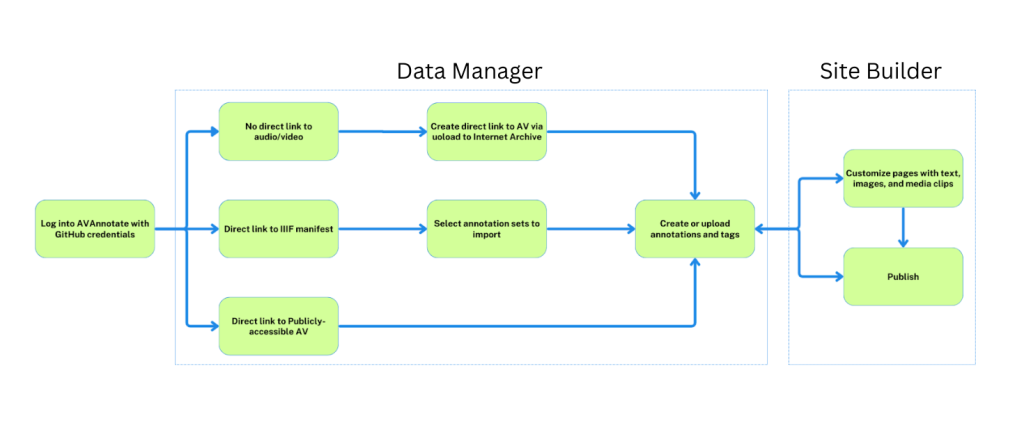What is AVAnnotate?
AVAnnotate helps create, organize, and publish collections of annotations of AV artifacts
Created by Dr. Tanya Clement, Brumfield Labs, and Performant Software Solutions, AVAnnotate is a free and open-source workflow and application for sharing annotations of audio and video artifacts, as well as creating digital exhibits and editions with AV materials. Leveraging IIIF and GitHub for sharing curated annotations of audiovisual materials held at libraries, archives, and museums, AVAnnotate allows users to combine metadata for online audio and video assets with user-generated annotations and contextual essays to create simple, playable web-based editions and exhibits.
AVANNotate is a flexible workflow based on minimal computing principles
AVAnnotate’s team is extremely mindful of differences in resources, control, and access of its user base. As a result, AVAnnotate is a purposefully lightweight, web-based application with comprehensive documentation and numerous examples for creating, deploying, and maintaining custom digital exhibitions. Have questions? Look through our documentation page. Need more hands-on help? Schedule a one-on-one consultation with one of AVAnnotate’s team members.
AVAnnotate creates static exhibition sites
This means they consist of flat HTML, CSS, and JavaScript files that don’t need to communicate in a complex way back to a server. This makes them cheaper, safer, and generally easier to maintain. Since AVAnnotate is a web-based application, you do not need to download any software and can access it anywhere with an internet connection. Learn more about AVAnnotate site-building here.
Who is AVAnnotate for?
Everyone! AVAnnotate was created for archivists, librarians, researchers, teachers, or anyone interested in working with and exhibiting audiovisual materials. The platform is designed for archivists and librarians who seek to make audiovisual materials more accessible and meaningful to the public, researchers who wish to easily analyze sound and video recordings, and teachers who integrate multimedia analysis into the classroom. To quickly integrate AVAnnotate into the classroom, browse our AVAnnotate Course Templates. As an open-source, browser-based platform, AVAnnotate appeals to users who value collaboration, transparency, and the ability to create and share digital projects without requiring advanced technical skills. Browse our User Guidelines and Resources for the principles of engagement regarding the use of AVAnnotate, as well as guidelines for contributors, collaborators, and creators/co-creators involved in the development of AVAnnotate projects.
What does AVAnnotate’s workflow look like?
Below is a diagram to give you a zoomed-out view of creating an AVAnnotate project. In summary, you first log in to AVAnnotate using your GitHub credentials and create a project by entering basic information (title, description, language, slug, and collaborators). Next, you add one or more Events—these are associated audio/video items—by supplying their labels, URLs, or IIIF manifests, durations, descriptions, and citations. Then you set up tags to organize your annotations. After that, you add annotations tied to specific timestamps in your AV files (each annotation can include transcripts, observations, tags, etc.) You also build project pages (auto-generated or custom) to provide context, narrative, or structure around your events and annotations. Finally, once everything is in place, you publish and share your AVAnnotate project so others can view and explore it.
From there, you can run tests on your site to catch errors and decide where and how to put it online.